Member Registration Procedure
Step1New Registration
Click on "会員登録" If you prefer to use an English translation page.
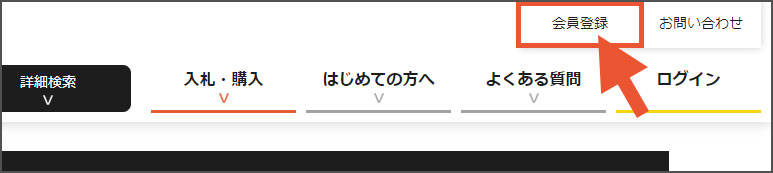
Step2Input Information
Please enter your name and address, read the "Terms of Service" and then click on the "Confirm" button.

Step3
Confirm Information / Send Confirmation Email
Please verify the entered information. If there is no problem with the content, click the "Send Confirmation Email" button.
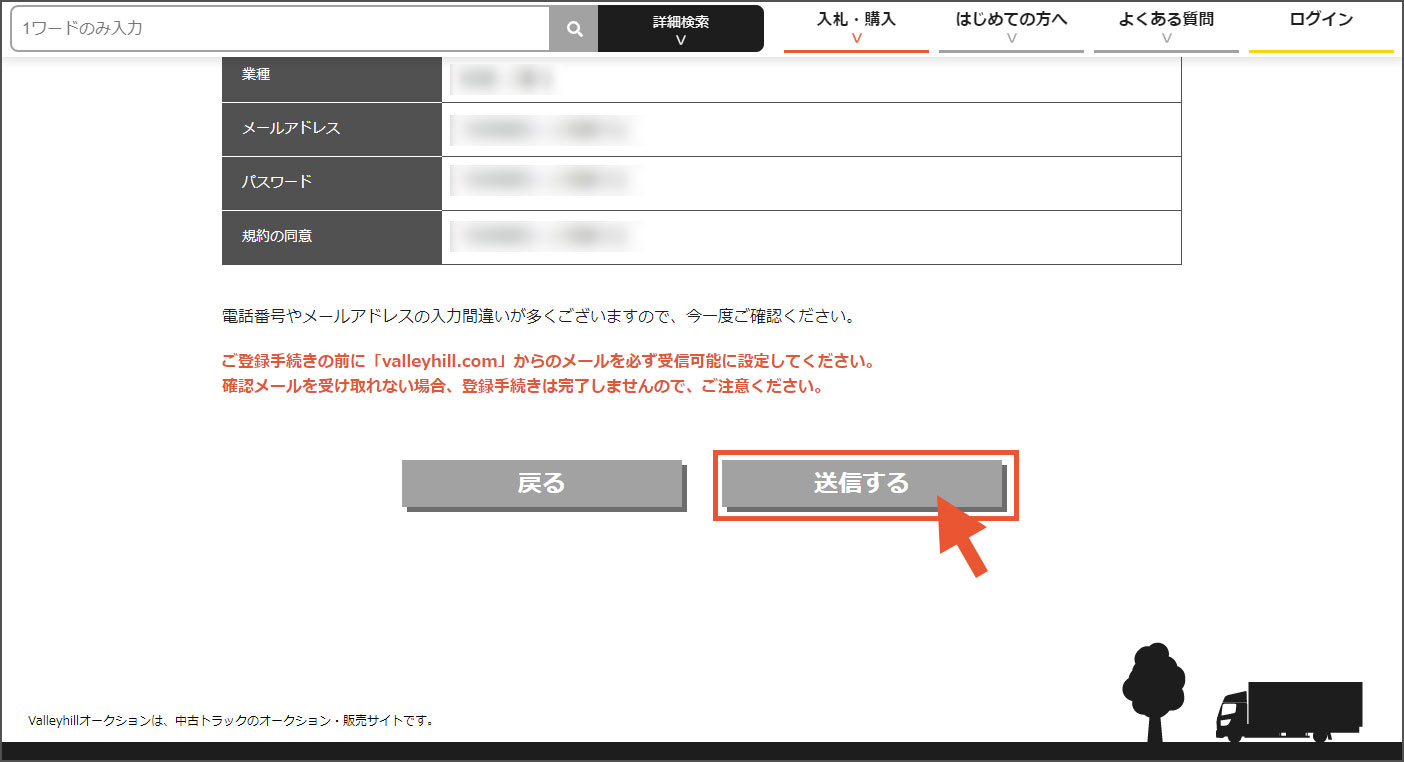
Step4
Registration is completed when you access the website with the confirmation email!
We will send you a confirmation email for member registration.
After successfully access the site through the URL of the confirmation email, registration is completed.
※If you do not access the site, member registration will not be completed.
※If you do not confirm access to the website within 48 hours of receiving the confirmation email, your registration will be invalid.
In that case, please register again.
※Before registering, please make sure that you can receive emails from "@valleyhill.com"
For those who do not receive the confirmation email
If you can not complete the membership registration because did not receive the confirmation email, please use LINE registration.
By registering to the LINE, authentication of the confirmation email will be completed.
(For details please check "LINE Registration")
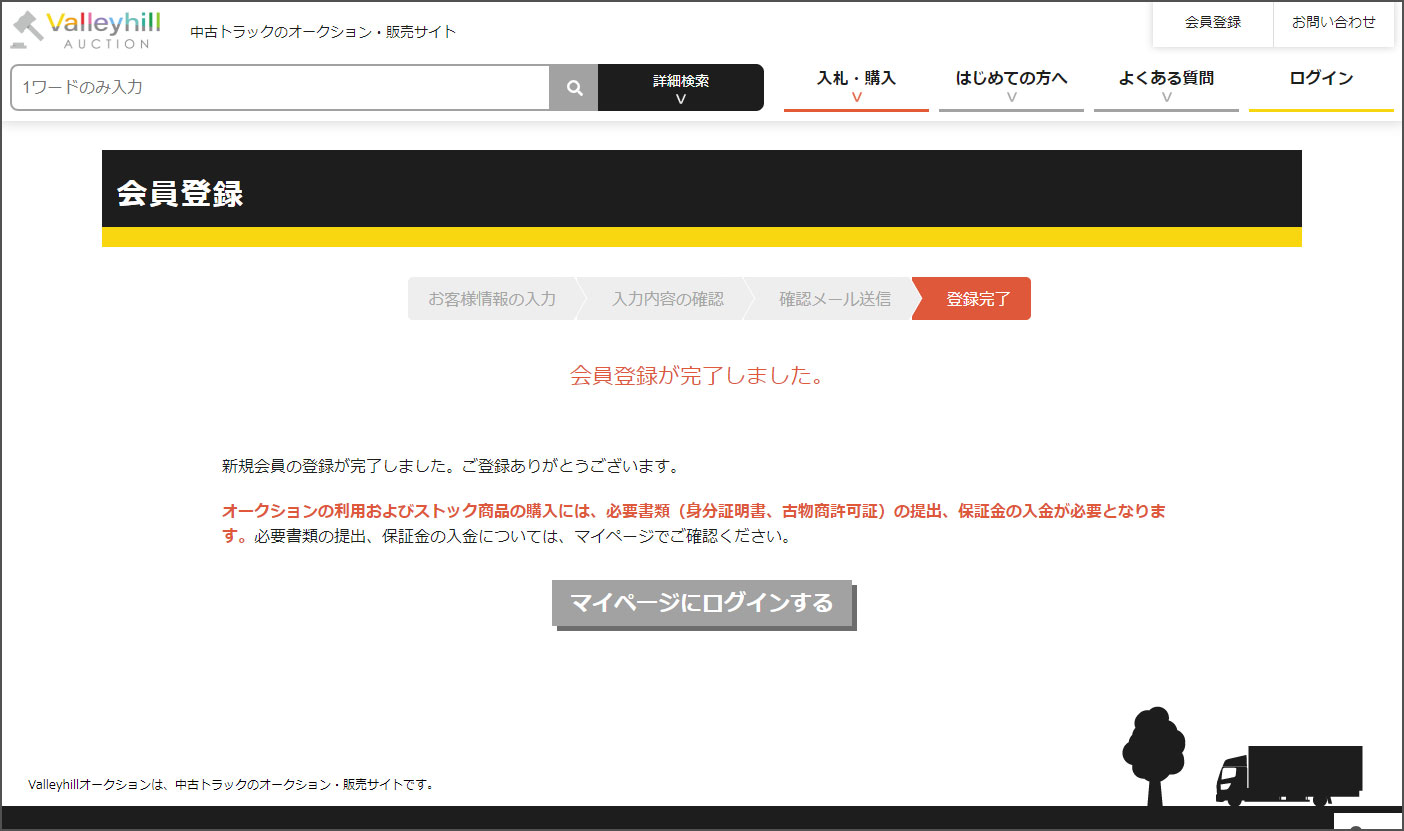
To use the online store or auction services, you will be required to submit the necessary documents and pay a deposit.
Please prepare the following documents and pay a deposit.
Step5Preparation necessary documents and deposit
List of necessary documents
-
1.Identification
Individual・Corporate customers (Either one)
- Driver's license (front side; if there are changes, include back side)
- Passport (page with Minister of Foreign Affairs seal, page with face photo and holder's information)
- Residence card (front side; if there are changes, include back side)
※ For corporate customers, shall be that of the representative.
Corporate customers
- Copy of company registration
※ Issued within 3 months
※ In the case of more than two pages, please scan or mail without removing the stapler. Otherwise you may be asked to resubmit.
-
2.Secondhand dealer license
Page with the issue date and name of the representative
(If there are any changes, also include the pages with the changes.)
Deposit
・Deposit…50,000 Yen
Step6Submit necessary documents
You can choose how to submit the necessary documents; Online or by Mail.
By login to your account in "マイページ" section and "お客様情報の設定" .
If you prefer to use an English translation page.
Please scan the necessary documents and upload them for Online submission.
For submission by Mail, please send a copy of the necessary documents to the written mailing address.
※Shipping cost shall be borne by the customer.
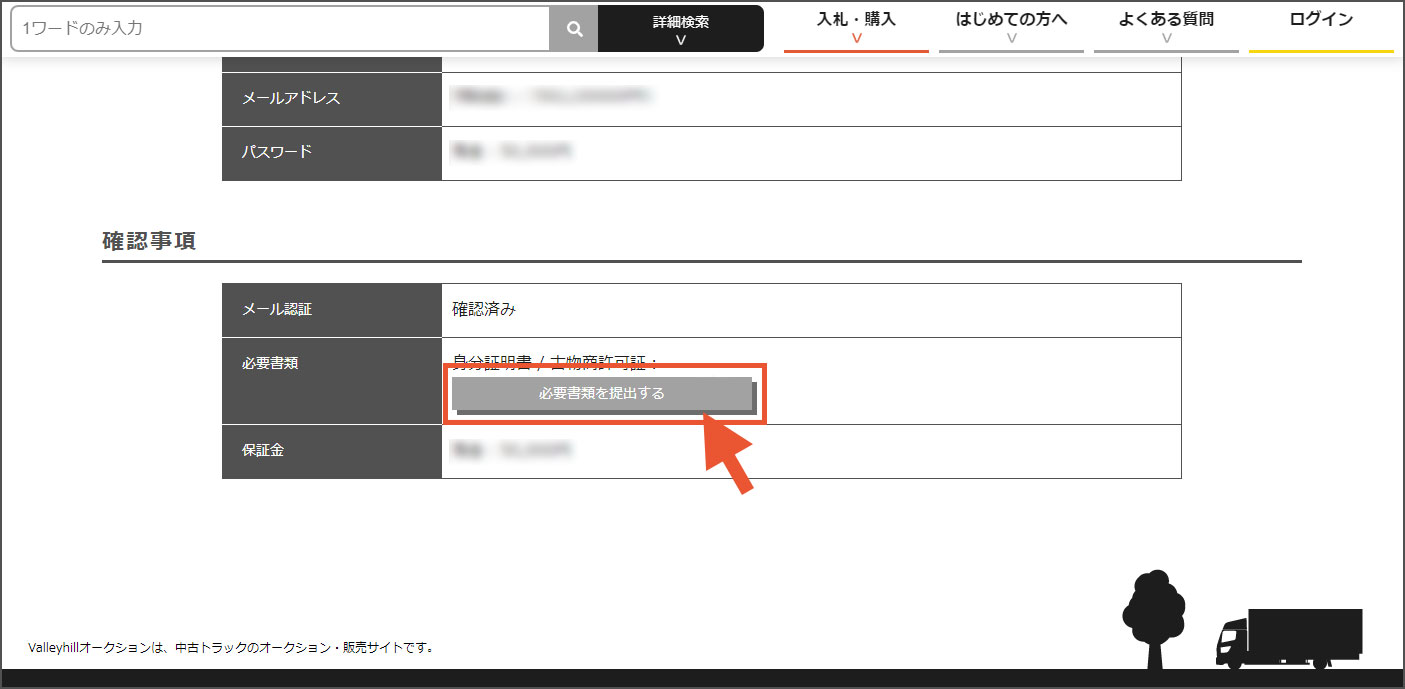
Step7Deposit
Please check the "Calculation" on My Page and deposit to the specified account.
※The calculation will be updated automatically around 9:00AM, 12:00PM, 3:00PM and 6:00PM.
※Please note that if the deposit is not paid within 14 days of registration, the Member ID will be deleted.
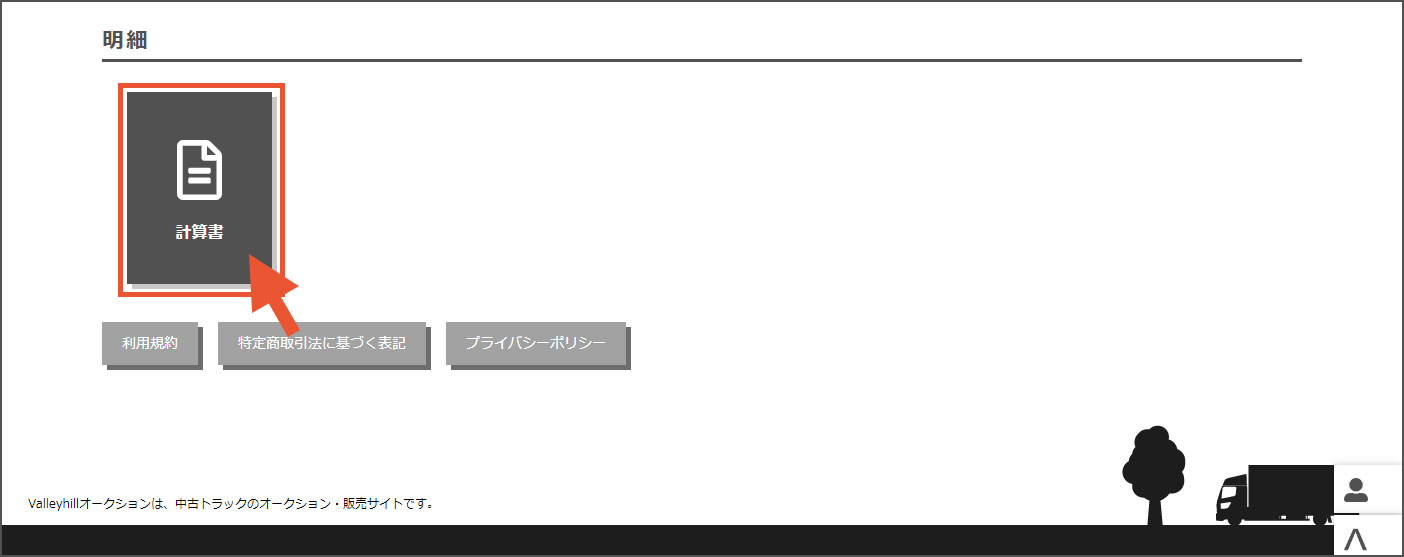
Step8
After confirming documents and deposit,
start using the services!
We will check the documents and deposit within a few days and then contact you again.
Document confirmation and customer response time is 9:00AM to 5:00PM
(excluding weekends, public holidays and our company holidays).
Once the documents and deposit are approved, you will be able to use the services after we contact you.
Enjoy using the Valleyhill auction!
Confirmation/Change Registration Information
You can check or change your member registration details in the "Setting of customer information" under My Page.
The content that can be changed are as follows.
- ・Shipping address
- ・TEL
- ・FAX
- ・Industry category
- ・Email address
- ・Password
※In the case of changing registered representative information such as name or address, you will need to submit the necessary documents again.

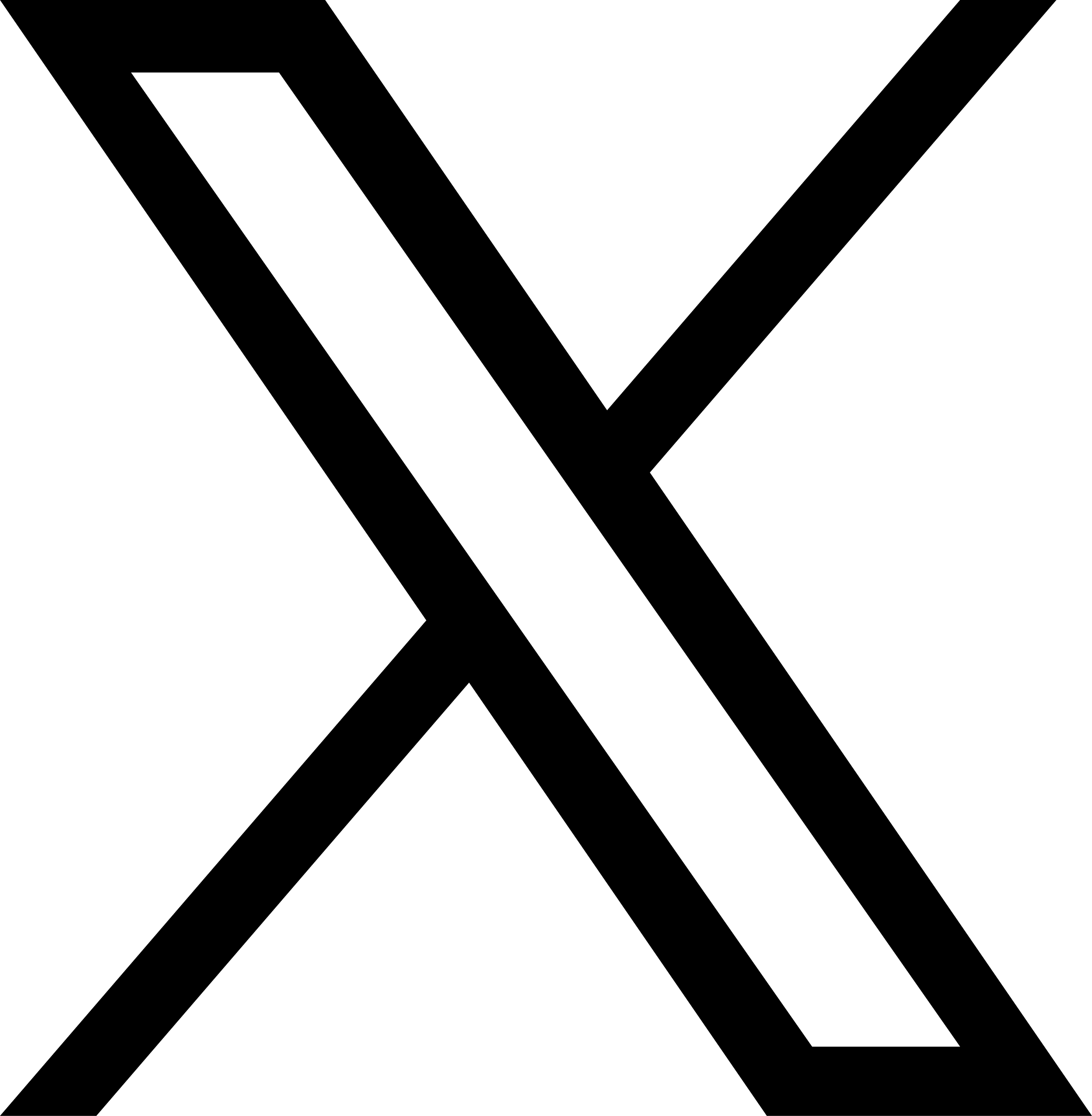



About Member Registration
Member registration is required to use the auction and purchase stock items.
Please fill in the required items, also prepare the required documents and pay a deposit.
If you change the information after registering as a member,depending on the content,
you may need to submit the required documents again.